Design for CNC by Gary Rohrbacher Anne Filson and Anna Kaziunas France
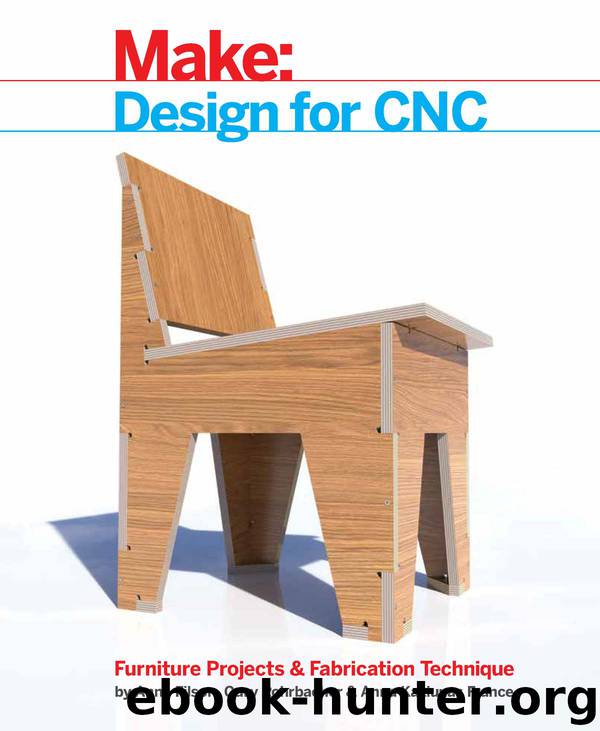
Author:Gary Rohrbacher, Anne Filson, and Anna Kaziunas France
Language: eng
Format: mobi
Publisher: O'Reilly Media, Inc.
Published: 2017-10-25T16:00:00+00:00
Align Cut file to material stock
If the sheet material outline does not align with the sheet in the main VCarve window, select all vectors in the file (either with the cursor or Ctrl + A).
Click the Align Tools option from the Drawing Toolbar→Transform Objects→Align Selected Objects icon, shown in Figure 7-15. This will align the entire cut file with the material stock that you just defined in the Job Setup.
Close the Alignment Tools by clicking the Close button at the bottom of the palette (Figure 7-17). You may need to scroll down to the bottom to see it.
Save your file as a VCarve file or CRV. Name it Rotational-Stools.crv.
Download
This site does not store any files on its server. We only index and link to content provided by other sites. Please contact the content providers to delete copyright contents if any and email us, we'll remove relevant links or contents immediately.
Whiskies Galore by Ian Buxton(40507)
Introduction to Aircraft Design (Cambridge Aerospace Series) by John P. Fielding(32346)
Small Unmanned Fixed-wing Aircraft Design by Andrew J. Keane Andras Sobester James P. Scanlan & András Sóbester & James P. Scanlan(32148)
Craft Beer for the Homebrewer by Michael Agnew(17462)
Turbulence by E. J. Noyes(7057)
The Complete Stick Figure Physics Tutorials by Allen Sarah(6646)
Kaplan MCAT General Chemistry Review by Kaplan(6066)
The Thirst by Nesbo Jo(5793)
Bad Blood by John Carreyrou(5780)
Learning SQL by Alan Beaulieu(5423)
Weapons of Math Destruction by Cathy O'Neil(5046)
Man-made Catastrophes and Risk Information Concealment by Dmitry Chernov & Didier Sornette(4748)
iGen by Jean M. Twenge(4705)
Digital Minimalism by Cal Newport;(4567)
Life 3.0: Being Human in the Age of Artificial Intelligence by Tegmark Max(4520)
Audition by Ryu Murakami(4106)
1,001 ASVAB Practice Questions For Dummies by Powers Rod(4045)
Electronic Devices & Circuits by Jacob Millman & Christos C. Halkias(4041)
Pale Blue Dot by Carl Sagan(4017)
